How to Make Outlook the default program for email
To Make Outlook the default program for your email as well as contacts and calendar on your windows computer, do the following :
OUTLOOK VERSION 2013/2016
- Open Outlook 2013 or 2016
Goto File, Options > General
Under Start up options, select the Make Outlook the default program for E-mail, Contacts, and Calendar check box
Click OK
OUTLOOK VERSION 2010
- Start Outlook 2010
- Goto File, Options
- Under Start up options, select the Make Outlook the default program for E-mail, Contacts, and Calendar check box
Click OK.
OUTLOOK VERSION 2007
- Start Outlook 2007
- Goto Tools, Options, Other
- Under General, select the Make Outlook the default program for E-mail, Contacts, and Calendar check box
Click OK
Recent Posts