Outlook search not working June 2017
This is actually a known issue with an update which happened in June 2017.
Applies To: Outlook 2016 Outlook 2013 Outlook 2010 Outlook 2007.
This issue affects all Outlook versions on Windows 7, Windows 8, Windows 10.
When searching in Outlook, you get this error: “Something went wrong and your search couldn’t be completed.”, or “Search results may be incomplete because items are still being indexed“.
A Quick fix is to add a Key & DWORD to the registry.
- Open Registry Editor. (Click Start and type regedit.exe)
- Go to: Computer\HKEY_LOCAL_MACHINE\SOFTWARE\Policies\Microsoft\Windows\Windows Search(If Windows Search doesn’t exist, you can create this by right clicking on the Windows Key, and selecting New Key and type Windows Search) *This is case sensitive.
- Create a DWORD and name it as PreventIndexingOutlook
Set DWORD: 1
The official release is due end of June 2017, but roll-out times may be different depending on your location and windows update preferences.
For the official link, click Here
Recent Posts