How to hide a user from the Windows Login screen
Use the following steps to hide an account from sign-in screen on Windows 7, 8 or Windows 10:
- Use the Windows key + R keyboard shortcut to open the Run command, type regedit, and click OK to open the Windows Registry.
- Navigate to the following location:
HKEY_LOCAL_MACHINE\SOFTWARE\Microsoft\Windows NT\CurrentVersion\Winlogon - Right-click the Winlogon, select New, and click Key.
- Name the key SpecialAccounts.Right click the SpecialAccounts key, select new, and Key.
- Name the key UserList.
- Inside of UserListon the right hand side, right click, select New, and DWORD (32-bit) Value.
- Name the DWORD key with the name of the account you’re trying to hide. Eg, Wonda
- Click OK to Save, The DWORD value should be set to 0.
Recent Posts