Windows 10 Failed Updates OS_SAFE 0x20017
So have you come across this error when Windows 10 Tries to install a fall update?
This is normally caused by a problem with the Boot Partition, following the steps below should resolve the issue.
1 Boot your computer from a Windows 10 USB Stick, creating using the windows media creation tool. (Or you can use any Windows 10 USB or DVD disk)
2 Go through the options and choose Repair an installation.
3 Select Advanced Options > Command Prompt.
Now you need to format the Boot Partition.
You should really know what you are doing with the following commands, We hold no responsibility for anything which goes wrong.
- diskpart
- list vol
~~ You need to find the EIF partition, this is normally easy to find, as the EFI partition is using the FAT32 file system and wont have a drive letter assigned. Its normally only around 100mb in size. You need to assign a drive letter to it. ~~
Let’s say your EFI partition is on Volume 2, the next thing you would type is:
- sel vol 2
Now we need to assign a drive letter to the partition. Let’s use w.
- assign letter=w:
- exit
now we need to format that partition, and add the new boot records.
- format w: /V:System /FS:FAT32
once formatting is complete, create the new EFI folders.
- md v:\EFI\Microsoft\Boot\
- cd /d v:\EFI\Microsoft\Boot\
- bcdboot c:\Windows /l en-us /s w: /f ALL
- bootrec /rebuildbcd
Now you should be able to exit command prompt and then select continue to windows.
Now try the updates again, and they should complete. if you system is a good few months out of date, i suggest downloading windows ISO to you desktop, then open it with windows explorer, and run the setup.
This will update Windows to the latest revision.
Good Luck!