How can i reduce the size of my Outlook Data file
Reduce the size of an outlook data file, either PST or OST (Offline Data File used with Exchange or IMAP services)
Before you following this procedure, its a good idea to delete any old messages and empty your Deleted items.
- Open the Folder List view. At the bottom of the Navigation Pane, click the Folder List icon or press CTRL+6.
- Click the File tab.
- Click Account Settings, and then click Account Settings.
- On the Data Files tab, click the data file that you want to compact, and then click Settings.
- Click the Advanced tab > Outlook Data File Settings.
- In the Outlook Data File Settings dialog, click Compact Now and then click OK .The system will now compress your outlook file.
Recent Posts