How do I change my default RDP Remote Desktop Port?
- Start Registry Editor (if running windows 7 or windows 10, just click start and type regedit. It should appear above under programs.
- Navigate down the registry tree to : HKEY_LOCAL_MACHINE\System\CurrentControlSet\Control\Terminal Server\WinStations\RDP-Tcp\
- Right click on PortNumber and click Modify, and then select Decimal.
- Enter the new port number and then click OK.
- Quit the Registry Editor and Restart the computer.
Recent Posts